Operation Queue
This section discusses the purpose and design of the Operation queue. It also discusses how it can be customized depending on the type of operations you wish to support, and how you wish to distribute them among workers.
Quick Summary
Some time after an Action execute request occurs, the longrunning operation it corresponds to will enter the QUEUED state, and will receive an update to that effect on the operation response stream. An operation in the QUEUED state is present in an Operation Queue, which holds the operations in sequence until a worker is available to execute it.
Schedulers put operations on the queue. Workers take them off. 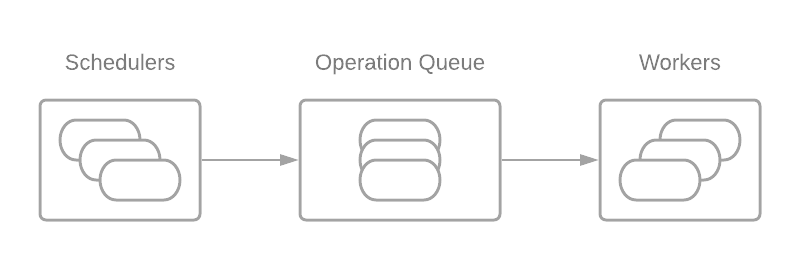
Working with different platform requirements
Some operations’ Actions may have specific platform requirements in order to execute. Likewise, specific workers may only want to take on work that they deem eligible. To solve this, the operation queue can be customized to divide work into separate provisioned queues so that specific workers can choose which queue to read from.
Provision queues are intended to represent particular operations that should only be processed by particular workers. An example use case for this would be to have two dedicated provision queues for CPU and GPU operations. CPU/GPU requirements would be determined through the remote api’s command platform properties. We designate provision queues to have a set of “required provisions” (which match the platform properties). This allows the scheduler to distribute operations by their properties and allows workers to dequeue from particular queues.
If your configuration file does not specify any provisioned queues, buildfarm will automatically provide a default queue with full eligibility on all operations. This will ensure the expected behavior for the paradigm in which all work is put on the same queue.
Matching Algorithm
The matching algorithm is performed by the operation queue when the server or worker is requesting to push or pop elements, respectively. The matching algorithm is designed to find the appropriate queue to perform these actions on. On the scheduler side, the action’s platform properties are used for matching. On the worker side, the dequeue_match_settings are used. 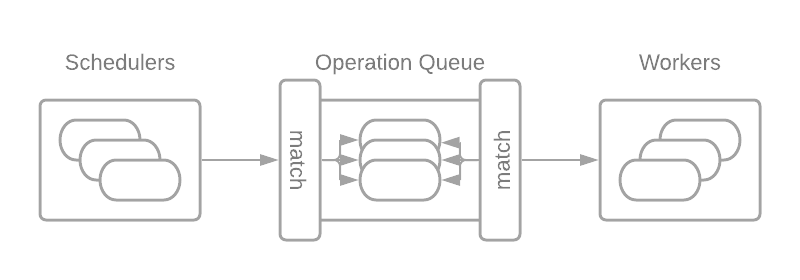
The matching algorithm works as follows: Each provision queue is checked in the order that it is configured. The first provision queue that is deemed eligible is chosen and used. When deciding if an action is eligible for the provision queue, each platform property is checked individually. By default, there must be a perfect match on each key/value. Wildcards (“*”) can be used to avoid the need of a perfect match. Additionally, if the action contains any platform properties is not mentioned by the provision queue, it will be deemed ineligible. setting allowUnmatched: true can be used to allow a superset of action properties as long as a subset matches the provision queue. If no provision queues can be matched, the operation queue will provide an analysis on why none of the queues were eligible.
A worker will dequeue operations from matching queues and determine whether to keep and execute it according to the following procedure: For each property key-value in the operation’s platform, an operation is REJECTED if: The key is min-cores and the integer value is greater than the number of cores on the worker. Or The key is min-mem and the integer value is greater than the number of bytes of RAM on the worker. Or if the key exists in the DequeueMatchSettings platform with neither the value nor a * in the corresponding DMS platform key’s values, Or if the allowUnmatched setting is false. For each resource requested in the operation’s platform with the resource: prefix, the action is rejected if: The resource amount cannot currently be satisfied with the associated resource capacity count
There are special predefined execution property names which resolve to dynamic configuration for the worker to match against: Worker: The worker’s publicName min-cores: Less than or equal to the executeStageWidth process-wrapper: The set of named process-wrappers present in configuration
Server Example
In this example the scheduler declares a GPU queue and CPU queue. All queues must be declared for the server deployment:
backplane:
queues:
- name: "cpu"
allowUnmatched: true
properties:
- name: "min-cores"
value: "*"
- name: "max-cores"
value: "*"
- name: "gpu"
allowUnmatched: true
properties:
- name: "gpu"
value: "1"
Worker Example
Queues are defined similarly on Workers. Only the specific worker type queue must be declared for that specific worker deployment.
For example, for a CPU worker pool use:
backplane:
queues:
- name: "cpu"
allowUnmatched: true
properties:
- name: "min-cores"
value: "*"
- name: "max-cores"
value: "*"
For example, for a GPU worker pool use:
backplane:
queues:
- name: "gpu"
allowUnmatched: true
properties:
- name: "gpu"
value: "1"
Note: make sure that all workers can communicate with each other before trying these examples
Bazel Perspective
Bazel targets can pass these platform properties to buildfarm via exec_properties. Here is for example how to run a remote build for the GPU queue example above:
bazel build --remote_executor=grpc://server:port --remote_default_exec_properties=gpu=1 //...